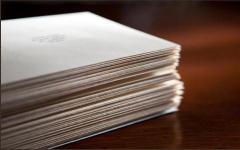DNS - what is it and what is it used for?
The Internet is a countless number of physical devices (servers, computers, tablets, etc.) connected to each other in a network. Any website on the Internet is actually located on a physical device. Each device has its own unique number - an IP address of the form 123.123.123.123.
To get to the site, you need to know the IP address of the device on which the site is located. Now imagine how many sites you visit per day and how many numbers you would have to remember. Of course, this is unrealistic. Therefore, for the convenience of working on the Internet, a domain name system was created in the 80s - DNS(Domain Name System). Its meaning is that each digital IP address is assigned a clear alphabetic name (domain). When you enter a domain name in your browser, DNS servers convert it to an IP address..58.116.30.
What are DNS servers for?
The Domain Name Service works thanks to DNS servers. It is these vital “programs” that store correspondence tables of the form “domain name” - “IP address”. In addition, DNS servers serve to store domain resource records: There are a huge number of DNS servers on the Internet, each performing its own function in common system. The Domain Name System service is necessary so that we can easily find our favorite sites without remembering strings of numbers.
So, you enter the name of the site in the address bar and press Enter. In those very seconds before the site is displayed on your screen, DNS servers work without sparing themselves. Let's see what DNS servers do. Follow the arrows.
- 1.
After receiving a domain name from you, the computer contacts the DNS servers of your Internet service provider ( arrow 1). The provider's DNS servers look for the IP address in the cache. If found, they give you an IP address ( arrow 6) and using this IP address your computer accesses the server on which the site is hosted ( arrow 7).The site is displayed on the computer screen. That's all :)
- 2.
If the “domain-IP address” pair is not in the cache of the ISP’s DNS servers, the provider’s DNS server sends a request to the root DNS servers ( arrow 2). There are only a few such servers around the world, and the information on them is updated several times a day. Root servers report the addresses of the domain's DNS servers ( arrow 3). The ones that need to be registered for a domain after registration and which store all the current information about the domain (IP address, resource records, etc.).
- 3.
Having received the addresses of the domain DNS servers, the provider makes a request to one of them ( arrow 4), receives the long-awaited IP address in response ( arrow 5), stores it in the cache (so that you don’t have to contact the root DNS server every time) and finally reports this IP address to your browser ( arrow 6).
- 4.
And only now the satisfied browser uses the IP address to contact the server on which the site is located ( arrow 7), and displays the site for you on your computer screen ( arrow 8).
Why register DNS servers for a domain?
Let's say you have registered a domain. So far, no one except you knows about this. In order for the Internet to know about the existence of your domain, you need to select and register DNS servers for the domain. They will tell other Internet DNS servers about your domain. So let's remember: registered a domain - specify DNS servers!
DNS servers are most often prescribed in pairs. One of the DNS is the primary, and the remaining servers, which can be from 1 to 12 for each domain, are called secondary. This is done for better fault tolerance: if one DNS server fails, the domain and website will continue to function.
Why don't domains start working right away?
The ISP's DNS servers are updated once a day (). If you have just registered or changed DNS servers, you will have to wait 24 hours. Changing the DNS server is fraught with the temporary absence of a working website. After updating the DNS, the site will become accessible. If the site does not work, here are the instructions to help you: .
Hello dear readers of the site! Have you ever wondered how your browser finds sites on the Internet?
What’s so complicated here, you say, the user enters the domain name of the desired site in the address bar and the browser downloads content from the specified address.
In fact, a domain is not a website address on the Internet at all, but something like a subscriber’s nickname, which you used to identify your friend in the phone book of your smartphone.
For example, to instantly find out who is calling, you attach your friend's nickname to the phone number. During a call, the smartphone display does not display the digits of the cell number, but the name under which you have entered the interlocutor in the phone book.

The same thing happens with website domain names. However, let's understand it from the very beginning and in detail.
Why do we need DNS servers on the Internet?
In the early days of the World Wide Web, connected computers were few and far between, and the users were experienced professionals.
Each connection point (client computer) was identified on the network using . What stands for Internet Protocol Address is the Internet protocol address.
An IP address looks something like a cell phone number:
- 59.109.189
- 59.110.48
- 59.109.207
Over time, the number of Internet users increased significantly and then, to facilitate the task of surfing the Internet, it was proposed to associate digital IP addresses of sites with verbal domain names.
To ensure that every digital IP address on a website is assigned a human-readable name, the Global Domain Name System was created.
In English Domain Name System or for short DNS.
The Domain Name System is a distributed infrastructure of a large number of servers located throughout the planet. This DNS server structure is built on the principle of hierarchical subordination.
- Top-level domain name servers – COM, RU, and so on.
- Servers with lists of second-level domain names – google.com.
- Third-level domain servers – api.google.com.

The highest position in the hierarchy is occupied by root DNS servers, which store lists of top-level domain name servers. There are just over 10 root DNS servers around the world.
Speaking in simple words, the domain name system functions as a global address desk for the World Wide Web.

Local DNS branches store the IP addresses of websites associated with domain names that belong to a given region. If it is impossible to find the site address for the requested domain name on the local DNS server, the request is delegated to the next level of the system.
And in this way, the search for an IP address using the domain name specified by the browser occurs until the desired site is found on one of the DNS servers responsible for storing it.
An example of how a browser finds a site
To understand how it all works, let's look at specific example search for any site.

- The user types a domain name in the address bar or clicks on a link to a specific web page.
- First of all, the browser accesses its own cache and checks whether this resource has been visited before.
- If the website you are looking for has already been visited before, then its IP address is already stored in and there is no need to waste time contacting DNS servers. In this case, caching is used as a method to speed up Internet searches.
- If the searched domain is not found in the browser cache, then the search continues in the records operating system. If the site is not recorded there either, then a call to the Internet provider’s server occurs.
- The Internet provider, in turn, collects information about the web resources visited by each user in its own cache. This is also done to speed up the search and improve the comfort of the service.
- And only after the domain specified in the browser search line is not found in the cache of the browser, operating system or Internet provider, the general system of DNS servers is contacted.
- Next, the domain name is searched through the hierarchy of the DNS system from top to bottom.
- In this case, a search using the DNS server system is aimed at identifying the delegated NS server of the domain name registrar from which the owner of the site in question rented the domain.
Such a rather complex algorithm for searching for a site’s IP address by domain name is obtained because today there are already more than a billion Internet resources on the World Wide Web.
Hosts file
It was mentioned just above that records of website addresses may be located in the computer’s operating system. Indeed, among the system files there is a document named Hosts.
This is a regular text file, but does not have a txt extension. The fact is that Hosts files can be present on computers of other operating systems, not just Windows.
On alternative OSs, file extensions may not match, so we agreed to use Text Document Hosts without specifying the file type at all.

The Hosts file contains a list of comparisons between domain names of Internet resources known to the user and their IP addresses.
- 127.0.0.1 localhost
First, the IP address is written down, and then the name of the Internet resource.
It is believed that the Hosts file is archaic. This file was used in the old days when computers had little power and every opportunity to speed up processes was used.
The above entry from the Hosts file means that the user’s computer itself is located at this IP address. In most cases, on modern personal computers this entry is the only one.
Sometimes advanced users, in order to block visits to a site, add an entry to the Hosts file in which they compare the domain name of the unwanted resource with the IP address of the computer.

If a browser makes a request for this domain name, the local system is contacted and it is impossible to go to the site.
For example, a user does not want his children to visit any websites. Then you can edit the Hosts file and specify local host as the IP address of the unwanted site.
The Hosts file is sometimes used by hackers to redirect the user to . If a user visits an infected site and downloads a virus from there, then this virus can make changes to the Hosts file entries.

For example, the domain name of a reliable online bank will be associated with the IP address of a fraudulent resource. By typing the bank address in the browser, the user will be taken to a scam site and lose his money.
Today, the Host file has lost its significance and may not contain any entries at all. This will not affect the functionality of the computer or the ability to surf the Internet.
What are NS servers
In a distributed system of hierarchical domain names, NS servers are allocated, which store the most full information about a specific Internet resource. These NS servers are the final (delegated) ones in the entire address chain in relation to a specific site.
To ensure the reliability and uninterrupted functioning of the site, information about it must be recorded on at least two DNS servers.

In this screenshot we can see that my website domain that I obtained from a partner registrar Link-Host recorded on four NS servers at once. One of these NS servers is designated as the main one (Master), the rest are subordinates (Slave).
As a hosting provider, which ensures the uninterrupted operation of the site and which provides free ones, I chose, which I advise everyone.
How to set (change) DNS for a domain
How to do this practically?
- Log in to the site control panel on your hosting.
- Go to the domain management section.
- Open the “DNS servers and zone” interface.
- If the domain name was registered on the same hosting where the website is published, NS servers are registered automatically.
- To specify arbitrary NS servers, you need to uncheck the “Automatically use registrar NS servers” checkbox and enter the desired services.

The algorithm for assigning NS servers may vary depending on the specific hosting, domain registrar and site control panel.
Domain data is updated on DNS servers not instantly, but every other day, in some cases within 72 hours.
So you will have to wait until the site becomes available to users after delegating the domain to certain NS servers.
What does the DNS server not responding mean and what should you do?
The life of a modern person without the Internet is unthinkable. And then one day the browser stops finding sites on the Internet. No web page is displayed upon request.

You try to launch other Internet browsers, but they don’t work either.
The first thought is to urgently call the telecom operator and find out why the Internet is not working and when the fault on the line will be corrected.
Real practice has shown that most problems with the Internet are not caused by technical violations of the Internet provider, but by failures in computer settings and local software problems.
To figure out why there is no Internet connection, run network diagnostics using Windows.
- Hover your mouse over the network connections icon in the taskbar and right-click.
- The context menu will open.

- Click on "Diagnose problems".

If, based on the diagnostic results, a notification “DNS server is not responding” appears, this means that the following problems can be assumed:
- Technical faults on the provider's side.
- Malfunctions or failure of network equipment settings: modem, router, router.
- Computer malfunction or incorrect settings.
First, try rebooting your router and computer. If the problem persists, you should diagnose the devices by eliminating intermediate elements.
- If possible, try connecting your computer to the Internet through an alternative network device. For example, use a modem instead of a router. If the Internet appears after connecting another network device, then you will know that the problem is in the router.
- Connect the router to another computer. If the Internet is available, then there is a problem with the first computer.
If the router is fine, remember what you did with the computer before the problem occurred.
- The reason for the Internet disruption may be the installation of some new software.
- Some computer applications are deeply embedded in the registry and independently make changes to system settings.
- Restore the operating system to the state before the installation of suspicious applications.
- If after completing the recovery process and restarting the computer the Internet works normally, the problem was in the application.
If only individual websites are unavailable, the problem may be that the operating system cache contains incorrect IP address and domain name mappings.
In this case, you should clear the cache. In order to clear the cache, you need to use the Command Windows strings. If you are not an advanced user and do not know how to do this, contact a specialist to avoid causing harm to your computer.
You can uninstall and “cleanly” reinstall the software and drivers of network devices – modem or router. After a new installation, reconnecting to the Internet, searching for a DNS server and network settings will be performed automatically.
You should only manually configure a network if you know exactly how it’s done. Experimenting at random is not recommended; you can ruin both your computer and network equipment.
Call hotline Internet provider and check if there is a current disruption on the line and when the problem will be fixed.
If none of the above helps, you should contact a service center specialist for help.
As a virtual infrastructure provider, 1cloud is interested in network technologies, which we regularly talk about on our blog. Today we have prepared material on the topic of domain names. In it we will look at the basic aspects of the functioning of DNS and security issues of DNS servers.
It’s also worth saying a few words about the reverse matching procedure - getting a name from the provided IP address. This happens, for example, during server checks Email. There is a special domain in-addr.arpa, entries in which are used to convert IP addresses into symbolic names. For example, to obtain the DNS name for the address 11.22.33.44, you can query the DNS server for the record 44.33.22.11.in-addr.arpa, and it will return the corresponding symbolic name.
Who manages and maintains DNS servers?
When you enter the address of an Internet resource into the browser line, it sends a request to the DNS server responsible for the root zone. There are 13 such servers and they are managed by various operators and organizations. For example, a.root-servers.net has an IP address of 198.41.0.4 and is operated by Verisign, while e.root-servers.net (192.203.230.10) is operated by NASA.Each of these operators provides this service free of charge, and also ensures uninterrupted operation, since if any of these servers fails, entire areas of the Internet will become unavailable. Previously, the root DNS servers, which are the basis for processing all requests for domain names on the Internet, were located in North America. However, with the introduction of alternative addressing technology, they "spread" throughout the world, and in fact their number increased from 13 to 123, which made it possible to increase the reliability of the DNS foundation.
Another option is to use the IP Source Guard feature. It relies on uRPF technology and DHCP packet snooping to filter out spoofed traffic on individual switch ports. IP Source Guard inspects DHCP traffic on the network and determines which IP addresses have been assigned to network devices.
Once this information has been collected and stored in the DHCP snooping aggregation table, IP Source Guard can use it to filter IP packets received by the network device. If a packet is received with a source IP address that does not match the DHCP packet snooping federation table, then the packet is discarded.
It is also worth noting the dns-validator utility, which monitors the transmission of all DNS packets, matches each request with a response, and if the headers do not match, notifies the user about it. Detailed information is available in
The main function of a DNS server (Domain Name System) is the translation of domain names into IP, as well as translation from IP addresses to domain names. In general, the entire World Wide Web is an IP network, where all PCs have a specific personal number - an identifier called IP - “IP”.
However, historically, addresses using letter designations are used, for example, https://site/. And the main difficulty is that computers can only process numbers. This reason was a consequence of the introduction in the global network of a special service that translates addresses with letter designations into numerical ones, which was given the name “DNS server.”
What are DNS servers used for?
In fact, DNS servers have a large amount of information to match specific domain names with specific IPs.
It happens that the DNS server does not work, i.e. the server does not respond to requests. At the same time, absolutely all elements of the network and the user’s computer with the modem are in fully working order, and the user disciplinedly and responsibly monitors his account balance, i.e., the Internet is “paid for.”
In this case, it can be very disappointing that due to some “insignificant” failures in the network settings, the computer is left without the ability to freely surf the global information space. Below are detailed instructions, how to quickly solve the indicated problem with the DNS server.
Why do difficulties arise with the DNS server and who does this happen to?
Most often, difficulties arise for modem users who do not want to connect via a cable connection.

When a wireless connection is not used, such difficulties arise only in one case, this is when manually adjusting Internet settings or due to virus infection.
However, the most common cause of difficulties in practice is the inattentiveness of the router owner, who during the settings simply skips some points in the manual or performs them in the wrong order.
Problem solving procedure
- If the reason is a settings failure or incorrect functioning of the network card, then you must perform the following steps: Restart the router. This is one of the simplest and optimal techniques
- , which allows you to remove many small errors when failures occur while the modem is working. This simple step will allow you to return the device to its original state. Check the settings to see if the DNS server is entered correctly. To do this, you need to enter “Connection properties by local network
- ", where to find "Internet Protocol v4". The correct DNS server address is written in the user's contract with the Internet provider.
- Update the software of your computer components, or rather its network card. This update can sometimes be effective in fixing problems with hardware drivers.

Analyze the functionality of the firewall and antivirus utility. Sometimes access to the Internet via Wi-Fi is closed or some IP addresses are blocked.
The above steps are effective only if the Internet provider itself does not have any difficulties. However, due to significant load or technical defects, the provider may not have enough capacity, and a DNS server or even several may not function normally.
Obviously, in these circumstances, digging into the settings and other activities will not give the user a positive effect, since the DNS server does not respond through no fault of the subscriber.
This state of affairs with the DNS server will require the user to perform the following actions:
- Notify the provider about the incident and find out the time frame for eliminating problems with the DNS server. However, when the subscriber for any reason important reasons Internet access is needed very urgently, and there is no way to wait, then this action will not be of much use. Such in case of emergency you need to use the following second method.
- If the user has a DNS client service, then you can use the DNS server from Google.

Other sources of problems
In public places and in company offices, access to some sites is often closed.
The following sites appear most often on the “black” list of resources:
- Various torrents.
- Some social networks;
- Gaming sites;
- Video resources.
This can be solved using two options:
- Talk with the administration about the possibility of removing some restrictions;
- Apply special techniques, for example, some restrictions are successfully bypassed using a proxy server. Currently exists a large number of resources and browser extensions that are easy to use even for users without relevant experience. Experienced computer scientists successfully use the i2p or TOR browser.
Hello, dear readers of the blog site. We have already talked about this and that. They talked about this and that. However, there is also the technical side of the Internet, which is also very important and interesting in its own way.
So, here you go DNS is one of the fundamental things on which the entire Internet is built. This abbreviation stands for Domain Name System, which means domain name system.
I already touched on this issue (the structure of the domain name system) when I talked about it, but only in passing. Today I want to talk about the role of DNS servers in the operation of websites and the entire Internet as a whole.
Why do we need DNS servers and what are they?
The domain name system operates with full names (Latin letters, numbers, dashes and underscores are allowed when forming them)..120.169.66 is not very informative) and it is easier to operate with them.
The latter relates specifically to the human factor, because it is still more convenient for machines to use IP addresses, which is what they do... But he understands that this is a domain name, which means information about what IP the site is located on, he will be able to receive from the DNS server.
It is on these DNS servers (sometimes they are also called N.S. from the Name Server, i.e. server names) and the entire Internet is supported (like a flat world on three whales standing on a turtle). which does not require direct human participation in its work (if you set it up, it works 24/7). And there are a lot of such DNS servers on the network.
How does DNS work and what does the Hosts file have to do with it?
At the dawn of the Internet, DNS didn't exist at all. But how did the network work then? .120.169.66? The so-called was responsible for this matter then (and now too), where all the hosts of the then small Internet were registered.
Such a file was (and is now) on every user’s computer (yours has it too) connected to the network (see the link above for how to find it).
In the Hosts file several thousand lines were written (according to the number of sites on the Internet at that time), in each of which the IP address was first written, and then the corresponding domain, separated by a space. This is what an entry for my blog would have looked like if it had existed on the Internet twenty-five to thirty years ago:
109.120.169.66 website
Good luck to you! See you soon on the pages of the blog site
You might be interested
Server - what is it?  Buying a domain (domain name) using the example of the Reghouse registrar
Buying a domain (domain name) using the example of the Reghouse registrar  Mail for a domain in Google Apps and setting up MX records in cPanel How to register a domain (buy a domain name from a registrar)
Mail for a domain in Google Apps and setting up MX records in cPanel How to register a domain (buy a domain name from a registrar)  The Hosts file - what is it, where is it located in Windows, what should a webmaster do with it and how to remove virus entries from it
The Hosts file - what is it, where is it located in Windows, what should a webmaster do with it and how to remove virus entries from it  How to make a backup and restore from a backup, as well as the nuances of transferring a site (Joomla, WordPress) to a new hosting
How to make a backup and restore from a backup, as well as the nuances of transferring a site (Joomla, WordPress) to a new hosting  Hostiman - free hosting with PHP and MySQL support plus a website builder and dozens of CMS with auto-installation
Hostiman - free hosting with PHP and MySQL support plus a website builder and dozens of CMS with auto-installation  FASTVPS - how to choose the optimal VPS or dedicated server for your website
FASTVPS - how to choose the optimal VPS or dedicated server for your website  Transferring a site to a new Infobox hosting, choosing between regular and VPS, as well as working with the hoster’s control panel
Transferring a site to a new Infobox hosting, choosing between regular and VPS, as well as working with the hoster’s control panel  Infobox - the most stable hosting and cloud virtual VPS servers
Infobox - the most stable hosting and cloud virtual VPS servers