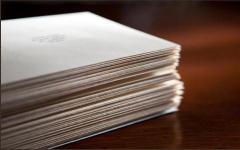Many people still have a weak computer at home, and the gaming industry does not stand still - games are becoming more and more demanding of PC resources and computing power. In this article you will learn how to optimize GTA 5 for playing on a weak computer so that you can at least somehow play it.

Changing the settings in settings.xml
The first thing we need to do is turn all the settings to the minimum, but this cannot be done through the game menu GTA V, so we will do everything manually. Download the ready-made settings file settings.xml and replace the original settings file with it (after saving it), it is located along the path: C:\Users\USER_NAME\Documents\Rockstar Games\GTA V\settings.xml. You just need to replace the name of the video card with yours, take it from the original settings.xml, the very last line. There are 3 options for settings for extensions in the archive, choose which one you need, if the computer is really a bucket, then choose 800x600.

Shadows will be removed, graphics will be reduced to a minimum, in general everything will be at the very minimum, the drawing distance will be minimal, but the FPS will increase.

GTA 5 FPS booster program
Second - let's launch GTA 5 through the program FPS booster, which will improve game performance by 20-30%.
How to use FPS booster: the archive contains a file with detailed instructions, but I’ll describe it briefly. Download FPS booster, unpack it in any place, not necessarily in the game folder. Next, if you have a Steam version, then launch GTA 5 through the file “START_GTAV.bat” and follow the further instructions in the window that appears, if you downloaded the game from a torrent, then move the file "Non_Steam_GTAVLauncher.bat" from the standalone_scripts folder to the game folder and launch the game through it.
FPS booster terminates all unnecessary processes and services on the computer, even disables Explorer, freeing up precious resources for the game, which significantly increases playability and FPS on an old PC. After exiting the game, all services start again.

If you have followed the procedures described above, but still have not achieved a comfortable FPS, then nothing will help except upgrading your PC.
You don't have to talk about the fact that Grand Theft Auto 5 is on this moment is the standard of the series in graphic terms. Especially the PC version, which has the most advanced graphics among all the ports and versions of GTA 5. Which video card is suitable for playing GTA 5 comfortably on your computer?Now we won’t tell you how to run GTA 5 on weak processors. Moreover, it is already available on our website. This time we are talking about what hardware you can use to achieve stable and pleasant FPS at high and maximum settings in Grand Theft Auto 5. In this article you will find out which video card for GTA 5 fits better everything and how to set up the game for the ideal speed/quality ratio.
With the release of GTA 5 on PC, players have access to a much wider range of game settings than could ever have been dreamed of on consoles. You can influence almost every graphical aspect and the game itself will calculate the amount of video memory required. Everything is for your convenience. You can try to set everything to maximum, but then don’t be surprised that the amount of video memory consumed will exceed 4 GB. If your computer can handle this, then you don’t have to worry about anything at all. However, only a small number of players have such powerful machines. I also don’t want to lower the settings too much: everyone loves to play with beautiful graphics. Where to find the golden mean?
A gaming computer with enough power to play GTA 5 must have at least 8 GB random access memory, a processor of about Intel Core i5 3470 or AMD X8 FX-8350 and a video card of sufficient power. In general, the most important thing for playing GTA 5 (as in any other game) is the video card. What kind of video card is needed for GTA 5?
GTA 5 AMD video card

AMD video cards are, as a rule, cheaper, but more energy-intensive analogues of their competitors. Of course, there is no such thing as too much power, and if you want to play in 4K resolution on a giant TV and maximum settings, then the more powerful your video card, the better. Based on the results of many tests, our analytical department found that a video card is suitable for a more or less comfortable game at maximum settings and with a resolution of 1920x1080 AMD Radeon R9 280, but it's better to have something like Radeon R9 295X2. Playing on medium settings, with some particularly resource-intensive options disabled, will require Radeon R9 290X.
Low graphics settings do not allow you to fully enjoy the beauty GTA world 5, but at least they will give you the opportunity to go through the story campaign. To do this, it will be enough for you to have Radeon R7 240 or Radeon R7 250.
GTA 5 NVidia video card

NVidia video cards are AMD's main competitor. They are more expensive, but they heat up less, consume less energy and are generally more reliable. Playing on high graphics settings with a resolution of 1920x1080 will require at least GeForce GTX 770, but it’s better to have a more top-end option, like GeForce GTX 980. Medium settings, with the most “heavy” processes disabled, will literally fly on the same GeForce GTX 770, and with GeForce GTX 780 Ti You can also increase the game resolution to 2560x1440.
Works quite well with low graphics settings GeForce GTX 740, but it’s better to have something more serious like GeForce GTX 650.
We hope we answered the question "GTA 5 which video card is suitable?". If you still have questions, do not hesitate to ask them in the comments.
Are you having any performance issues with GTA V on your personal computer? Have you already tried all the typical solutions like lowering the graphics settings and got no results?
If so, then you are in luck, because below we have collected all the solutions to problems that are not on the surface. It is this text that will help you squeeze 100% efficiency out of your computer if all else fails.
Important: Before you apply any changes to your configuration, make sure you have backed up your settings and know exactly what you are changing and where. Everything is as usual here: if you play too hard, you can break something.
Drivers
Before making drastic changes to the game, make sure that everything is in order with your software and all drivers are updated to latest version. Believe me, even if you regularly download a driver for a video card on the Internet, this does not mean that the drivers for all other components are updated to the latest version and work correctly.
DriverScanner utility
In order not to run around the Internet looking for a driver for each component, download Driver Scanner - this free program, which automatically scans the system and updates all drivers to the latest version.
- After downloading Driver Scanner, scan your system. (Usually it takes 5-10 minutes).
- After scanning, you can easily update all drivers with one click.
GeForce Experience driver problem
The first fix applies only to owners of Nvidia video cards who use GeForce Experience. The fact is that this software can try to stream to the Nvidia Shield, even if you don’t have any trace of the device itself.
To fix it, type “services” in the search on your PC. Open the menu found by your computer and disable the Nvidia Streamer Service. Make sure that the Startup Type checkbox is not checked.

GeForce EXPERIENCE
Now restart your computer for the changes to take effect.
Problem with installation paths
The following fix will be useful for people who have Rockstar Social Club and the game distribution on different local drives. To speed up the application, simply move one to the other.
Just remember this trick with Rockstar Social Club. If you move it (probably it), then remember the original location in which the files were located. For example, imagine that the Rockstar Games folder was located at C: Program Files, and you moved it to the “G” drive simply “to the root”. This is just an example and your actual folder paths may differ and are what you should use.
Once you have moved the folder to its new location, run command line with administrator rights and enter the following command:
mklink /d “C:Program FilesRockstar Games” “G:Rockstar Games”
This command will make a shortcut to the old location, and it will point to the new one. This way you can get rid of all problems if the game does not find the necessary executable files.
High priority game process automatically
You can improve GTA V performance by setting the process to the highest priority and companion applications (Rockstar Social Club and GTALauncher) to the lowest.
However, you have to do this every time, which is not so convenient. There are two ways you can set these settings automatically.
First method
Create a txt file with the following content:
start steam://rungameid/271590
timeout 60
wmic process where name=”GTA5.exe” CALL setpriority “high priority”
wmic process where name=”gtavlauncher.exe” CALL setpriority “idle”
wmic process where name=”subprocess.exe” CALL setpriority “idle”
save it with the extension .bat. Run this file every time you want to play GTA 5 because it will automatically set all the priorities as they should in one click.
Second method
Works with any version of GTA V on personal computers, so for many it will be preferable. Create a txt file with the following content:
Windows Registry Editor Version 5.00
“CpuPriorityClass”=dword:00000003
“CpuPriorityClass”=dword:00000005
“CpuPriorityClass”=dword:00000005
Save it as a file with the reg extension. Now back up your registry, you know how fragile it is! Now run the created file with administrator rights and add data to the registry (Windows will ask you about this). After this manipulation, priorities will be set automatically every time you normally start GTA 5. The Reg file can now be deleted.
Setting up the swap file
GTA 5 uses a lot of RAM. To the point where you won't even be able to run anything in the background. Therefore, a swap file (or Pagefile) will be essential.

Swap file “pagefile.sys”
Open Control Panel on your PC, then go to the System tab (usually located in the System and Security field group), and select Advanced there. Pay attention to the Virtual Memory option - click on the Change button.
If GTA 5 is installed on a specific local drive, then you need to make the pagefile there. In other cases, the paging file size is configured in the system options described in yours.
Set the initial size to the "system recommended" value. Or set it to "maximum" to double the size. Do all this in the properties of a specific local disk.
This should resolve low memory issues.
RAM in dual channel mode
This could also be a problem with your computer and RAM. While playing GTA 5, you may notice unacceptable performance. In this case, it’s worth checking whether the memory really works in dual-channel mode and setting it up in accordance with the manual supplied with the motherboard.
Slow RAM
If your PC starts up slowly, and even more so GTA 5 is acting up, then you can look at the reason in a program called CPU-Z to check your RAM. DRAM Frequency is exactly the line you need. Now compare this number with what it should be according to the manufacturer.

Information about RAM in “BIOS”
If you see a discrepancy, restart your PC and enter the BIOS. Here you can adjust the “speed” of the RAM. If it was not possible to install it manually, you should set other options in the XMP column.
Radio
GTA 5 allows you to add your own radio stations from specified MP3 files, but this can and does degrade overall performance. Delete these files and search for them again in the game menu. If this is not done, the game will continue to try to include the specified files where they are not, which will again degrade performance.
MSAA and grass
In locations full of vegetation, the number of frames per second may drop. The first thing you decide to do is reduce the graphics settings for grass. But in fact, the problem lies in MSAA - this is the setting that should be changed.

Vegetation in GTAV
The game crashes in in-car aiming mode
In this case, go to the menu, open options and go to the Saving and Startup tab. Make sure the Landing Page option is enabled.
These little tricks should help you get rid of performance problems in GTA 5. Good luck in the vastness of San Andreas!
For those who don't want to spend many hours tinkering with GTA V graphics settings, we've done the job for you.
So, detailed graphics settings for GTA 5 for an optimal quality/performance ratio.
In the format: Characteristics – recommended value and explanation.
Ignore suggested restrictions– On
Otherwise, we won’t be allowed to configure everything as we wish.
DirectX version - choose DX11
if you choose DX10, you won’t see beautiful thickets in the forest and tessellation, which makes flat textures three-dimensional, will be unavailable
Screen type – Full screen
Permission - put yours native resolution
Format – set your screen format or Automatically
Update frequency – according to your monitor
Output Monitor – if you have one monitor, choose 1
FXAA Anti-Aliasing – On
This is standard anti-aliasing that has almost no effect on FPS
MSAA Anti-Aliasing – Off
It should only be enabled on top-end video cards. MSAA is an FPS killer.
Automatically pause the game in the background– On
City population- put away
or middle, has almost no effect on FPS
Population variety- put away
eats up video memory well, but increases the realism of the city
Focus scale- put away
improves visibility in the distance very little, and therefore there is no point in increasing it
Texture quality- Very good. high
if video memory allows, at lower levels the textures are very blurry
Shader quality– High
between high and very high the difference is practically invisible to the eye, and it saves resources
Shadow quality – High
standard ones are too angular, very tall ones are too demanding and don't make sense without including soft shadows
Reflection quality- High
The difference between high and ultra is not so significant by eye, and the FPS is greatly underestimated, the standard ones mean nothing at all
MSSA for reflections– Off
smoothing reflections does not visually improve the picture much, and FPS is significantly reduced
Water quality – High
standard looks bad, and very high is not much better than high
Particle quality – High
Doesn't really affect the picture, doesn't affect performance much
Grass quality – High
on standard the ground will be very deserted and you will not see thickets in the forest
Soft shadows – Soft
a higher value makes sense if you have the shadow settings set to standard
Setting up special effects– High
everything above loads the system heavily, but the difference is almost invisible to the eye
Motion Blur Level- put away
reduces FPS and impairs visibility
Depth of field effect– Off
works only on a very high special effects setting, along with which it greatly reduces the frame rate
Anisotropic filtering- X16
The FPS does not reduce significantly and without it there will be soap, not asphalt
AO Shading – Off
You can turn it on, since it doesn’t really do anything
GTA 5 Tessellation – Off
turning it on makes the textures of tree trunks more voluminous, if FPS allows, you can turn it on for those who care about palm trees) On stones, etc. doesn't have any effect.
Advanced Picture Settings
we recommend everything switch off.
It makes sense to use them only on top-end video cards to improve the overall picture.
Also, for the sake of experimentation, try installing the drivers on your video card not the latest version (which were released specifically for GTA 5), but the penultimate final release of Nvidia or AMD drivers.
There are known cases when the game increases about 5 FPS with such drivers!
The above settings, even on a laptop (GeForce GT555 2GB DDR5, Core i7, 8 RAM), give a good picture and a sufficient number of frames for comfortable gaming.
(On average 30 FPS, sometimes 40, sometimes drops to 25)
It is worth recalling that all consoles, both PS and Xbox, produce a maximum of 30 FPS in GTA 5.
To more clearly demonstrate the difference between different graphic settings in GTA5, we recommend watching this video:
For enthusiasts and advanced gamers with GeForce video cards, you can go even further and read the instructions for setting up GTA 5 from Nvidia. True in English.
Using them, you can even more clearly assess the importance of a particular parameter and decide whether it is worth enabling it and sacrificing FPS or not. Graphic settings are presented in the form of an image with a slider. Which you can move and clearly see the difference in the picture.
It is worth noting that Nvidia produces such guides only for top games. Which receive the Game of the Year nomination. From this we can assume that GTA V will receive this award!
According to Nvidia, this game from Rockstar has the highest rating in the last decade!
So, I have a GTX 770 video card on my PC, and it is quite a strong video card, as you already understand, but when I first launched the game, the default settings were set to medium, to my surprise. Of course, I was disappointed and confused, but I found a way out and an answer to the question I asked. Well, there is only one solution here - manually setting graphics in GTA 5.
Those who have already tried GTA 5 on their computers have probably noticed that it is simply impossible to change the settings and make them better if there is insufficient video memory. But there is one way specifically for NVidia video cards, a way to bypass this unpleasant settings lock.
We will need the following:
- GeForce Experience utility;
- Time;
- Reboot the computer.
GeForce Experience utility can be downloaded from the official NVidia website. We launch the downloaded and installed utility and select among the games in the GTA 5 list. Next to it there will be an optimization button, next to which there is a picture of a wrench.
The slider needs to be moved to the far right position, that is, to set the emphasis on game quality rather than performance.

Now, by launching GTA 5, the video memory will be unlocked and graphics settings to suit the capabilities of your video card will be open!
Thanks to a few simple steps, we get the opportunity to customize the graphics in GTA 5 to suit our individual, comfortable level. It is possible that after setting the maximum values, video memory consumption will go beyond what is possible, but in reality this is not the case. In fact, its possible power is squeezed out of the video card.
At maximum settings I made only a few adjustments:
- reduced antialiasing by x2;
- Lowered the quality of the shadows from ultra to high.
Thus, GTA 5 has become much brighter, although we are sacrificing about 60 fps, but it is better to play on ultra settings with an fps of 50-60 and use your video card at full capacity than not.
No one has yet understood why these restrictions were set, perhaps for the purchase of new video cards of 4 gigabytes or more, or maybe not.
The game does not put pressure on the processor and RAM, but at maximum settings the entire emphasis is placed on the video card of your computer.
That's all you need to know about graphics settings in GTA 5 and bypassing its blocking. Well, we, in turn, offer free, learn more about pumping and why it is free.